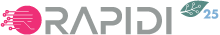Search our Wiki
Validation Rule Exception [FIELD_CUSTOM_VALIDATION_EXCEPTION]
This error isn't coming from a Salesforce restriction, rather from a custom validation rule which has been created in your unique instance. Here is an example:
Error returned from SFDC on update: [message: The Invoice Street is too long to transfer. Please edit the Invoice Street field to 50 characters or less. , statusCode: FIELD_CUSTOM_VALIDATION_EXCEPTION ] , Data sent: sObjects: [type: Account , Id: 0011t00000RFSWdAAP].
This error message will indicate that, while inserting or updating a record, it fails to meet the rule of a validation rule that has been set up on that particular field. You would need to check that the data which is being inserted into Salesforce will have the correct length and format.
Another option is to use the ##COPY formula and take only the first 50 characters from the source field: ##COPY("Invoice Street",0,50).
Check this formula and others here.