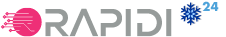Search our Wiki
XAL
Support for MS XAL (old pre-Axapta version). Both MS-SQL-based and native databases are supported.
The following versions of XAL are supported
- XAL
Additional installation
For MS-SQL-based systems, you might need to install an MS-SQL client on the computer running the RapidiConnector.
For native databases, you need to have ODBC access in your XAL license and to install the XAL ODBC driver on the computer running the RapidiConnector.
Configuration
The fields of the XAL Connection Card are described as follows:
- Description: Enter a text describing the Connection.
- Database Type: Choose which database you want the Data Source to run on (Native or MS-SQL Server).
-
Server Connect: If running on an MS-SQL server you specify the name of the MS-SQL Server.
If it is a Native database, leave this field blank. -
Database Path: If running on an MS-SQL Server you specify the name of the database on the MS-SQL Server.
If running on a Native database, specify the full path to the database file. For example: "C:\\Program Files\\c52008\\C5data.dat" - Use Windows Authentication (only on SQL Server): If you use the same UserID and Password to access the database as for when logging on to your Windows, you can mark this field. Please note that it is the username that the RapidiConnector is running under, that is used. If you use windows authentication, then the fields UserID and Password are ignored.
- UserID: If access to the database requires a UserID you have to specify the UserID here.
- Password: If you enter a UserID the corresponding Password is applied here.
- Company: Enter which Company you want to use (specify the name) - usually "DAT".
- Schema: You can specify which schema should be used - can normally be left blank.
- Installation Path: If running on a native database, then specify the path to the directory of your XAL Client. For example "C:\\Program Files\\xal"