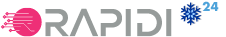Search our Wiki
Lotus Notes
The following versions of Lotus Domino/Notes are supported
- Lotus Notes 4.6, 5.0, 6.0, 6.5, 7.0, 8.0 and 8.5.
Additional installation
If you want to transfer data to/from Lotus Notes, you have to do the following:
- Install a Lotus Notes Client on the computer where the RapidiConnector is installed.
Configuration
The fields of the Lotus Notes Data Source Card are as follows:
- Description: Fill in a descriptive text.
- Server Connect: If the Lotus Notes database is placed on a server you specify the name of the server.
- Database: Specify the path to the database (relative to the data directory if on a server).
- Installation Path: Specify the directory where Lotus Notes is installed (the program directory). Be sure that notes.ini is either in this directory or in the path. The id-file referenced in this notes.ini file is used for the connection. Please ensure that this id has access to the server/databases you want to read/write. The id should be set up not to have any password (you should limit access to the id-file itself instead).