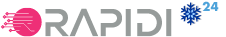Search our Wiki
HowTo map Customer address between MS Dynamics NAV and Salesforce.com
Overview
- A Customer address in Navision (or MS Dynamics NAV) is generally in two different fields: "Address" and "Address 2".
- In Salesforce.com the address is in one field called BillingAddress or ShippingAddress.
- You may use the illustrations below in Field List mapping to format the address when transfer data from and to MS Dynamics NAV to Salesforce.com
- In a Transfer going from MS Dynamics NAV to Salesforce.com, use the following in the Field List:
| Source Field | Dest. Field |
| ##"Address"+IF(EQUALS("Address 2",''),'',PREPEND("Address 2",'<13,10>',LENGTH("Address 2")+2)) | BillingStreet |
- In a Transfer going from Salesforce.com to MS Dynamics NAV, use the following in the Field List:
| Source Field | Dest. Field |
| ##IF(EQUALS(BEFORE(BillingStreet,'<10>'),''),BillingStreet,POSTDEL(BEFORE(BillingStreet,'<10>'),'<13>')) | Address |
| ##IF(EQUALS(BEFORE(BillingStreet,'<10>'),''),'',AFTER(BillingStreet,'<10>')) | Address 2 |