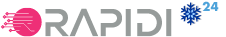Search our Wiki
HowTo Run a Transfer manually
- Transfers can be run manually from the Transfers tab.
- You can run the Transfer directly from the List of Transfers - click the icon with the two arrows {{two arrow}}.
- Or you can click on one of the Transfer and Run the transfer from the Transfer Details window.
- If you have changed anything on the Transfer, remember to click the "Activate Changes" button before running the Transfer.