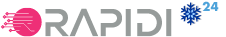Filtering with MS Dynamics AXWS
Overview
- In MS Dynamics AX WebServices you can set simple filters on a fixed value by just selecting the field in the left side and writing the value on the rigth side.
- In addition to this, a number of functions are supported (on the right side - in FILTER):
- Equal
- NotEqual
- Greater
- GreaterOrEqual
- Less
- LessOrEqual
- Range
Examples:
- Filter on the AccountNum field to the value 1234:
| FIELD NAME |
FILTER |
| AccountNum |
1234 |
- Filter on AccountNum that are in the range between 1000 and 1020 (you need to separate the two values with #):
| FIELD NAME |
FILTER |
| AccountNum |
Range 1000#1020 |